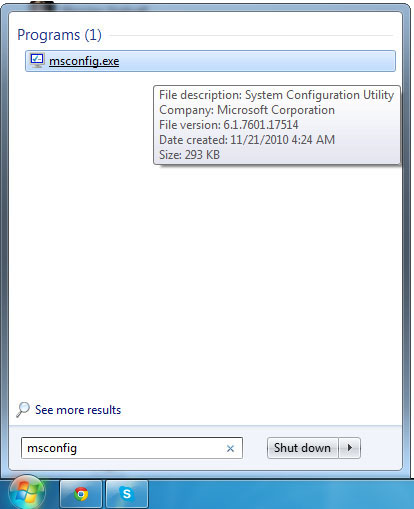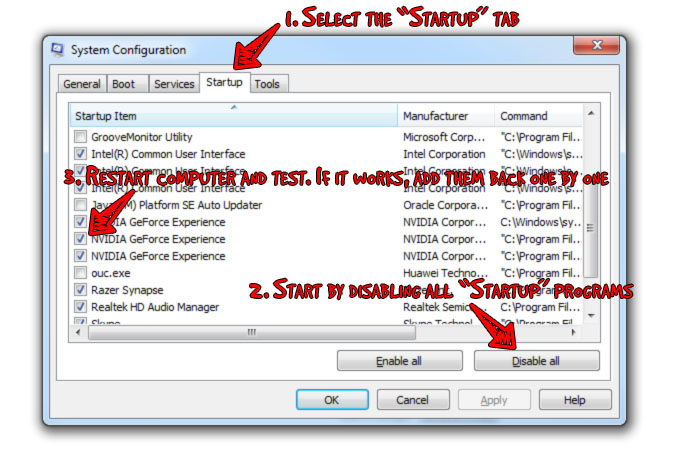I Recently ran into a problem while playing games on my Windows 7 desktop. They started minimizing randomly, in intervals of around 30 minutes. A pain in the ass, considering I didn’t install anything new recently, except installing an SSD (which I was quite sure had nothing to do with it). Tried some stuff (and since it wasn’t working), figured out I do it the good-ol’-way. Disable all startup programs! And it worked, then added back the ones I though need to start with windows.
Open msconfig from the Start menu. You need to enter the whole term in the search box for it to appear.
Here are the steps on how to disable all startup programs:
- Open the Startup tab
- Disable all startup programs
- Restart your computer and test
- If it worked, start adding back startup programs you think are needed, and test again
- If it didn’t, I am not sure what it could be. Maybe malfunctioning hardware.. Or a driver problem.